|
SmartCode VNC Manager
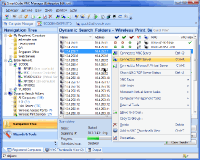 SmartCode VNC Manager is the most comprehensive VNC and RDP manager available on the market today.
It is a powerful yet easy to use remote administration and monitoring software for business and home network environments.
It is typically used for remote network management, remote system administration and in helpdesk
environments. It allows you to take remote control of any computers running
VNC, Windows Terminal Servers, or Microsoft Virtual Server 2005.
SmartCode VNC Manager is the most comprehensive VNC and RDP manager available on the market today.
It is a powerful yet easy to use remote administration and monitoring software for business and home network environments.
It is typically used for remote network management, remote system administration and in helpdesk
environments. It allows you to take remote control of any computers running
VNC, Windows Terminal Servers, or Microsoft Virtual Server 2005.
In today's world of large corporate computer networks, with hundreds of
computers located across the globe ability to effectively manage them
is the key time and cost saving factor. That’s why we created SmartCode
VNC Manager: To give you easy to use yet powerful tool to manage, monitor,
and remotely control your computers. SmartCode VNC Manager software is
used by thousands small, midsized and large business worldwide.
SmartCode VNC Manager is quick and easy to learn. Its intuitive interface
and smart defaults means there’s no steep learning curve, so you can be using it
immediately. The customizable interface tailors to your exact needs and preferences.
| Software Information |
System Requirements |
| Version: |
6.8 |
- Windows 7, XP, 2003, 2008 and Vista
- Pentium II CPU
- 256 MB RAM
|
| File Size: |
11.9 MB |
| License: | Free to try, $128.75 to buy |
| Screenshot : |
View
Screenshot |
| Rating : |  |
The list of features includes but is not limited to :
- RealVNC, UltraVNC and TightVNC distros are fully supported.
- Thumbnail View allows multiple computers to be monitored on-screen at once.
- Thumbnail View connection pooling and sessions auto restore support.
- VNC Manager has built-in support for HTTP and SOCKS5 proxies. - IP address and Windows domain/workgroup scan. Allows scan for active VNC servers.
- Server Status scan. Checks from VNC server status. Can be started manually or set to update server status via time interval.
- VNC deployment wizard. Allows remote installation of TightVNC and RealVNC based servers.
- External Tools. Allows to start an external application.
- Can connect to Windows Terminal Server with a nicely integrated full featured built in viewer.
- Start/Stop/Restart the remote Windows service.
- Capture and save screenshot of remote VNC server screen.
- VNC and Terminal Server Client viewer window stretching.
- Automatic search folders provide a quick filter for connected VNC and RDP sessions.
- Send messages to other computers running Windows NT/2000/XP
- Default session. Allows to set default setting for newly registered servers.
- Default password. You can specify a default password to connect with, or a specific one for each connection.
- Active sessions can be viewed in the separate windows or in Tab view panels.
- VNC Manager does not require VNC Viewer to be installed. It uses an ActiveX VNC Viewer control developed by SmartCode Ltd.
- VNC Manager can send Wake-on-LAN "magic packet".
- VNC Viewer Connection Bar for a quick access to the main functions.
|







 BestShareware.net. All rights reserved.
BestShareware.net. All rights reserved.
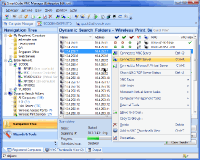 SmartCode VNC Manager is the most comprehensive VNC and RDP manager available on the market today.
It is a powerful yet easy to use remote administration and monitoring software for business and home network environments.
It is typically used for remote network management, remote system administration and in helpdesk
environments. It allows you to take remote control of any computers running
VNC, Windows Terminal Servers, or Microsoft Virtual Server 2005.
SmartCode VNC Manager is the most comprehensive VNC and RDP manager available on the market today.
It is a powerful yet easy to use remote administration and monitoring software for business and home network environments.
It is typically used for remote network management, remote system administration and in helpdesk
environments. It allows you to take remote control of any computers running
VNC, Windows Terminal Servers, or Microsoft Virtual Server 2005.

