|
|
Silent Logger Plus (Remote Install Edition)
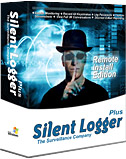 Silent Logger Plus (Remote Install Edition) is a remotely deployable monitoring software application that is capable of
secretly tracking a user's computer activities without physical access.
Silent Logger Plus (Remote Install Edition) is a remotely deployable monitoring software application that is capable of
secretly tracking a user's computer activities without physical access.
The program records keystrokes, email passwords, both sides of chat conversations, visited websites,
opened programs, and even takes periodic pictures/screen shot shots.
All monitoring aspects are simple to use and configure to your surveillance needs.
Silent Logger Plus allows you to monitor your local and two other remote computers,
in addition to the Remote Install Tool,
which allows you to continually monitor a computer even if it is located on the other side
of the world. Silent Logger can also be uninstalled remotely after a time
period that you specify elapses.
Silent Logger Plus is ideal if you need to discreetly monitor your college student's
computer or the activities of an employee.
| Software Information |
System Requirements |
| Version: | New |
- Windows 8/7/XP/Vista
- 486 CPU or higher
- 512 MB RAM
- 20 MB free disk space
- Internet Connection
|
| File Size: | 327 KB |
| License: | Free to Try, $82.99 USD |
| Rating : |  |
Silent Logger Plus Features:
- Silent Logger Plus comes with remote install capabilities.
- The ability to monitor up to 3 computers.
- Silent Logger can even function with your "anti-spyware" and security applications.
- Customizable stealth mode
- Keylogger/Password Report
- Instant Messenger Report
- Visited Websites Report
- Applications Utilized Report
- Screen Shots Report
- Secret hotkey access option
- View reports locally option
- Autorun start option
- View activity by time period
- Clear logs option
- Retrieve "Spy Logs/Reports" via email
- Multiply email report options
- Simple uninstall procedure
|







 BestShareware.net. All rights reserved.
BestShareware.net. All rights reserved.
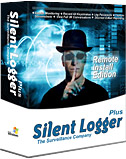 Silent Logger Plus (Remote Install Edition) is a remotely deployable monitoring software application that is capable of
secretly tracking a user's computer activities without physical access.
Silent Logger Plus (Remote Install Edition) is a remotely deployable monitoring software application that is capable of
secretly tracking a user's computer activities without physical access.
