|
QuizMaker Pro for Mac and Windows
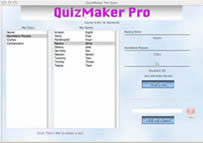 QuizMaker Pro for mac and windows is a testing application which can create, archive, administer, grade, and analyze
multiple choice, matching and short answer quizzes. This is a must-have, full-featured product for the
educational professional or home learner. QuizMaker Pro is used by teachers, parents, home-schoolers and
individuals who need a complete study, assessment and evaluation solution In this program, the user (teacher) can:
" Create and save multiple choice, matching, or short answer tests. " Edit previous tests.
" Link tests of different kinds together to be graded as one.
Have the computer administer the tests to students, notify students of their scores,
allow them to review missed questions, see scores in a file accessible only to the teacher.
" Print copies of the test or print the scores for the class.
" Include pictures, movies, sounds, and explanations to accompany each question.
" Analyze test results by class or by test. " Export tests for formatting in a word processor.
" Use many other features. A manual is available as a separate download.
Online help is available within the application.
QuizMaker Pro for mac and windows is a testing application which can create, archive, administer, grade, and analyze
multiple choice, matching and short answer quizzes. This is a must-have, full-featured product for the
educational professional or home learner. QuizMaker Pro is used by teachers, parents, home-schoolers and
individuals who need a complete study, assessment and evaluation solution In this program, the user (teacher) can:
" Create and save multiple choice, matching, or short answer tests. " Edit previous tests.
" Link tests of different kinds together to be graded as one.
Have the computer administer the tests to students, notify students of their scores,
allow them to review missed questions, see scores in a file accessible only to the teacher.
" Print copies of the test or print the scores for the class.
" Include pictures, movies, sounds, and explanations to accompany each question.
" Analyze test results by class or by test. " Export tests for formatting in a word processor.
" Use many other features. A manual is available as a separate download.
Online help is available within the application.
| Software Information |
System Requirements |
| Version: | 6.21 |
- Windows 7, XP, 2000, Vista
- Macintosh OS X
- Pentium II CPU
- 64 MB RAM
|
| File Size: | 2.23 MB |
| License: | Free to try, $19.95 to buy |
| Screenshot: | View Screenshot |
| Rating: |  |
Main Features of QuizMaker Pro :
- Create and save multiple choice, matching, or short answer tests.
- Edit previous tests.
- Link tests of different kinds together to be graded as one.
- Have the computer administer the tests to students, notify students of their scores, allow them to review missed questions, see scores in a file accessible to the teacher only.
- Print copies of the test or print the scores for the class.
- Include pictures, movies, sounds, and explanations to accompany each question.
- Analyze test results by class or by test.
- Export tests, name lists, scores for formatting in a word processor.
- Classes, Names, and Scores are stored in a single database.
- Eliminates 2 folders
- Easier and more detailed viewing of scores
- See all activity for a single student
- Tests of different kinds can be "hard-linked" together and taken and scored as a single test.
- No limit on number of questions in a Multiple Choice or Short Answer test.
- Match Test question max increased to 20.
- Four test parameters which were previously set globally are now set on a test-by-test basis
- Test creator can now also incorporate sound files in addition to pictures and movies
- Test questions can once again use text color.
- Administrator can determine what test will be taken and students bypass the test selection screen.
- Network locations for required folders can be set more easily.
- Version 6 uses larger screens
- When creating a Match Quiz, the correct answers will be set for you if you forget to set them
- Warning given when changing the number of questions of a test with previous takes
- Updated buttons for more consistent appearance
- Printing behavior improved
RELATED SOFTWARE DOWNLOADS FOR QUIZMAKER PRO FOR MAC AND WINDOWS
- Quiz Buddy
Quiz-Buddy is an award-winning teaching tool for Windows that helps students with learning and test-preparation activities
- eWebquiz
A web-based quiz maker designed to create multiple choice, scramble text, matching type, fill-in-the-blanks, and true-or-false questionaires.
- PodQuiz Maker
It is designed to compile instructional and quiz text into a series of program files that are compatible with the iPod Nano and iPod Video devices.
- Quiz Extreme
It is a complete quiz management system. It's easy to use, intuitive user interface makes creating quizzes a snap!
- Igneon Test Maker - Test Creation Software
perfect solution for testing, assessment, certification and many other purposes, Create tests in seconds
- Terminal RS-232C
is a development of test software
- Test Construction Kit - test creation software
is a test creation software for the teacher
- Ecrew Test Creator II
is the tool for creating tests for different educational subjects, quizzing and examing in the question-answer form
- Standardized Test
is a professional computerized testing application designed for school
- SunRav TestOfficePro
SunRav TestOfficePro - software package for test and test statistic's creation, administration.
- Schoolhouse Test
can design custom tests to evaluate and reinforce learning in any subject
- Wondershare QuizCreator
is a robust solution designed for teachers, testers, researchers
|
|







 BestShareware.net. All rights reserved.
BestShareware.net. All rights reserved.
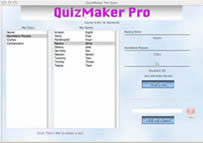 QuizMaker Pro for mac and windows is a testing application which can create, archive, administer, grade, and analyze
multiple choice, matching and short answer quizzes. This is a must-have, full-featured product for the
educational professional or home learner. QuizMaker Pro is used by teachers, parents, home-schoolers and
individuals who need a complete study, assessment and evaluation solution In this program, the user (teacher) can:
" Create and save multiple choice, matching, or short answer tests. " Edit previous tests.
" Link tests of different kinds together to be graded as one.
Have the computer administer the tests to students, notify students of their scores,
allow them to review missed questions, see scores in a file accessible only to the teacher.
" Print copies of the test or print the scores for the class.
" Include pictures, movies, sounds, and explanations to accompany each question.
" Analyze test results by class or by test. " Export tests for formatting in a word processor.
" Use many other features. A manual is available as a separate download.
Online help is available within the application.
QuizMaker Pro for mac and windows is a testing application which can create, archive, administer, grade, and analyze
multiple choice, matching and short answer quizzes. This is a must-have, full-featured product for the
educational professional or home learner. QuizMaker Pro is used by teachers, parents, home-schoolers and
individuals who need a complete study, assessment and evaluation solution In this program, the user (teacher) can:
" Create and save multiple choice, matching, or short answer tests. " Edit previous tests.
" Link tests of different kinds together to be graded as one.
Have the computer administer the tests to students, notify students of their scores,
allow them to review missed questions, see scores in a file accessible only to the teacher.
" Print copies of the test or print the scores for the class.
" Include pictures, movies, sounds, and explanations to accompany each question.
" Analyze test results by class or by test. " Export tests for formatting in a word processor.
" Use many other features. A manual is available as a separate download.
Online help is available within the application.

