| Make BestShareware.net your home page | Add BestShareware.net to your favorites |
 Homepage |
 Help Desk |
 Site Map |
 |
 Popular |
 What's New |
 Featured |
| MAC Software | Linux Software | Pocket PC | iPod Software |
|
PictureMan Professional image processing, editing, and retouching application 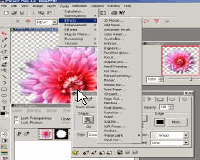 PictureMan 5.0 is a professional image processing, editing, and retouching application with
the richest set of retouching and enhancement filters, outstanding collection of built-in special effects,
powerful painting capabilities, state-of-the-art multilayering, scripting, and automation.
PictureMan 5.0 is a professional image processing, editing, and retouching application with
the richest set of retouching and enhancement filters, outstanding collection of built-in special effects,
powerful painting capabilities, state-of-the-art multilayering, scripting, and automation.Updated version of professional retouching software with full support of 48 bit color and auto enhancement filters. It contains new and improved image correction tools for advanced image processing in 48 bit color mode.
Top 6 new features:
|
||||||||||||||||
|
Submit Software |
Privacy Policy |
Terms of Use |
Advertise with Us |
Contact Us
Copyright ©  BestShareware.net. All rights reserved.
BestShareware.net. All rights reserved.
|


