|
Multi Screen Emulator for Windows
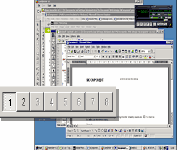 With Multi Screen Emulator for Windows, you can have a few (up to eight) extra desktops with applications
running simultaneously.
With Multi Screen Emulator for Windows, you can have a few (up to eight) extra desktops with applications
running simultaneously.
Multi Screen Emulator for Windows allows creating and configuring up to 8 virtual screens to simplify
switching between different tasks and organization of free space on your
desktop. Switching of virtual screens can be performed by using application's
panel or by hot keys. This useful tool will allow distributing applications
on different virtual screens and managing switching to them quickly. Now
you can forget about any disorder and windows chaos on your Windows desktop.
| Software Information |
System Requirements |
| Version: |
2.0.2 |
- Windows 7/NT4/200/XP/2003/Vista
- Intel or AMD processor (CPU)
- 32 MB of RAM
- 5 MB free disk space
|
| License: | Free to try, $14.99 to buy |
| File Size: |
1.60 MB |
| Screenshot : |
View Screenshot |
| Rating : |  |
Key Features of Multi Screen Emulator for Windows:
- Auto-hide form
MSEW allows hiding it automatically when mouse goes from its panel, the same behavior as auto-hide behavior
of Windows task-bar.
- Always on top
MSEW allows keeping its panel always above all running applications.
- Number of desktops
MSEW allows you to configure the number of virtual desktops from 1 up to 10.
- Desktop's preview
MSEW allows you to see the whole desktop appearance and applications running on it without switching to this desktop.
- Keyboard shortcuts
You can switch the desktop using your keyboard. Press Ctrl+Alt+ (default settings),
where X is the number of the desktop you want to activate.
There is possible to configure which keyboard shortcut to use for switching virtual desktops.
- Persistent desktops
You can make the applications from one virtual desktop stay visible on all desktops.
- Move windows across desktops
You can move a window from another virtual desktop to the active desktop without leaving it.
- Transparency
You can move configure MSEW to be transparenced in order to a little hide it from your eyes.
What's New in version 2.0?
- Full customization for each virtual desktop
You can have absolutely customizable virtual desktops with own wallpaper, screen resolution, screen saver and icons.
- User-defined shortcuts to move applications between virtual desktops
You can move applications to another virtual desktop using mouse or keyboard shortcut MSEW.
Keyboard shortcut can be configured the same way as shortcut for switching desktops.
- Switch to List
MSEW allows you to quickly see the list of running applications on virtual desktop
and easily switch to any of them.
- Band on Task Bar
MSEW can be displayed as a panel on Windows Task Bar.
- Customizable Desktop Names
You can define custom names such as Games, Documents and so on, for each virtual desktop
and it will be displayed on respective button.
- Multilanguage User Interface
English, German and Russian languages available. You can add your own language easy and fast.
- Update Manager
Built-in Update Manager allows to check and install available updates automatically.
RELATED SOFTWARE DOWNLOADS FOR MULTI SCREEN EMULATOR FOR WINDOWS
|
|







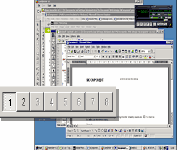 With Multi Screen Emulator for Windows, you can have a few (up to eight) extra desktops with applications
running simultaneously.
With Multi Screen Emulator for Windows, you can have a few (up to eight) extra desktops with applications
running simultaneously. BestShareware.net. All rights reserved.
BestShareware.net. All rights reserved.


