|
Mapsoft Impress
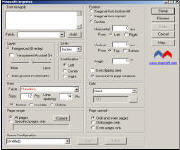 Impress is an Acrobat plug-in that enables you to creating and applying text stamps to pdf documents.
Impress is an Acrobat plug-in that enables you to creating and applying text stamps to pdf documents.
An impression (Text stamp) can be set either as a watermark, which is on a layer
below all of the existing text and images, or above existing text, where it can
be used for headers and footers, page numbering etc. Variables can be set to
define page numbering, total number of pages and date and time. Bates numbering
is supported.
| Software Information |
System Requirements |
| Version: |
2.0.1.0 |
- Windows 8/7/XP/Vista
- Pentium II CPU
- 512 MB RAM
|
| License: | Free to try, $99.00 to buy |
| File Size: |
3.38 MB |
| Screenshot : |
View Screenshot |
| Rating : |  |
The following options are available to allow you to control the impression with which you want to mark your document:
- Text - the text to be used for marking the specified pages of your document.
The text you specify here will appear on the relevant pages within your PDF file. Within the text,
you can enter some special fields relating to page numbering and date/time stamps. These fields
will be replaced with their specific values when you impress your PDF file. These fields can be
date and time stamps, page numbering, page counts and page ranges.
- Alignment - controls the alignment used for your impression.
Alignment options are Left, Centre and Right
- Name- the name of this impression. To reuse an existing impression
(either one you created previously, or one of the samples supplied with Impress) make your selection
from the drop-down list associated with this field.
- Position - controls the horizontal and vertical positioning of the
impression within a page, and its angle.
- Layer - controls whether the text appears in the foreground or
background of the specified page(s).
- Font - controls the font settings to be used for your impression.
- Colour - sets the colour of the impression either with pre-set
colours or as RGB or CMYK.
- Transparency - controls the level of transparency for your overlay text.
Content below can be seen through the text.
- Page Range - specifies the pages which you wish to mark with this impression.
- Page Spread - Specifies the page spread, of pages lying within the specified page range,
to be marked with the impression. These can be Odd and Even Pages, Odd pages only, Even pages only.
RELATED SOFTWARE DOWNLOADS FOR MAPSOFT IMPRESS
- PDF to TXT Converter - Convert PDF to TXT
Effective Adobe Acrobat PDF to TXT converter software can convert Adobe Acrobat PDF file into txt
- PDF Maker Class .NET
ActiveX DLL for automatically creating Adobe Acrobat PDF files from practically any type of file
- PDF Writer Pro
A handy utility designed to easily create PDF files from any Windows application
- Retrieve PDF - recovery PDF content
retrive content from Adobe Acrobat PDF file if you have forgotten the password
- Adobe Acrobat Professional
Enables business, creative, and engineering professionals to exchange critical documents reliably and efficiently.
- A-PDF Merger Command line
is a Windows console utility that merges two or more Acrobat PDF files into one single document.
- OakDoc PCL to PDF Converter
is end-user wizard for creating or manipulating Adobe Acrobat PDF format files
- Mapsoft MaskIt
Use the MaskIt tool from the toolbar to draw a marquee, then select whether you want to remove content inside..
- Mapsoft TOCBuilder
allows you to create a Table of Contents for a document. Each entry within the Table of Contents can show the appropriate page for that entry.
- Mapsoft MediaSizer
allows you to create a Table of Contents for a document
|
|







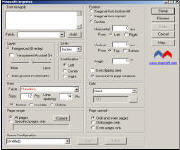 Impress is an Acrobat plug-in that enables you to creating and applying text stamps to pdf documents.
Impress is an Acrobat plug-in that enables you to creating and applying text stamps to pdf documents. BestShareware.net. All rights reserved.
BestShareware.net. All rights reserved.


