|
febooti Command line email
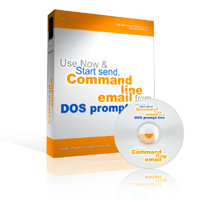 febooti Command line email client is powerful but easy-to-use email sending utility,
which supports all of e-mail client sending capabilities
With febooti Command line email you can send email from command line, attach
files to email, send email from Scheduled Tasks, CGI scripts, any program
that can execute external commands, send HTML with embedded pictures or
plain text email messages, use CC (Carbon Copy) and / or BCC (Blind Carbon
Copy), use alternate text for HTML mails.
febooti Command line email client is powerful but easy-to-use email sending utility,
which supports all of e-mail client sending capabilities
With febooti Command line email you can send email from command line, attach
files to email, send email from Scheduled Tasks, CGI scripts, any program
that can execute external commands, send HTML with embedded pictures or
plain text email messages, use CC (Carbon Copy) and / or BCC (Blind Carbon
Copy), use alternate text for HTML mails.
Also, febooti Command line email can use parameters from a text file or
files, set message text encoding, plain text or MIME encoding (Multipurpose
Internet Mail Extensions), authenticate (-AUTH) with SMTP server using
PLAIN, LOGIN, NTLM (NT LAN Manager) and CRAM-MD5 authentication methods,
establish a secure communication session with email SMTP server using
SSL or STARTTLS, and a lot more.
| Software Information |
System Requirements |
| Version: |
3.1 |
- Windows 8/7/XP/Vista
- 512 MB RAM
- Pentium II CPU
|
| License: | Free to try, $89.00 to buy |
| File Size: |
2.6 MB |
| Rating : |  |
Key Features of febooti Command line email:
- Send email from command line to any number of recipients.
- Send email from Scheduled Tasks, any software that execute external commands, CGI scripts (ASP, PHP, etc.).
- Use SMTP mail server authentication (AUTH PLAIN, LOGIN, NTLM, CRAM-MD5, AUTO) before sending email.
- Send email using CC (Carbon Copy) and / or BCC (Blind Carbon Copy).
- Send email with unlimited attachments.
- Send email message using plain text or HTML message with embedded pictures.
- Set alternate text for email programs that do not support HTML formatted messages.
- Set SMTP server address and SMTP server port. The address may be used as a traditional URL (e.g. mail.sender.com)
or as an IP numeric address (e.g. 10.25.125.123).
- Support for friendly name in both the TO and FROM fields (this name appear in email instead of e-mail address).
- Batch programming return codes to check success or failure from environment variable %errorlevel%.
- Ability to take parameters from a text file or files (USEFILE / CONFIG).
- Ability to operate with standard .EML files.
- Ability to set message text encoding.
- Ability to set message priority (HIGHEST, HIGH, NORMAL, LOW, LOWEST, NOT SET).
- Optional reply-to email address and reply-to friendly name.
- Option to request read confirmation.
- Plain text or MIME encoding (Multipurpose Internet Mail Extensions).
- Bind IP address (if more than one Interface / LAN card is used).
- Ability to set timeouts manually.
- Optionally displays Windows message box after message is send.
- Optional quiet mode - suppress normal output.
- Optional debug mode (DEBUG / DEBUGX) - view internal variables and SMTP server messages.
- Fast Install / Uninstall (uses MSI technology).
- e-update - checks for latest version updates automatically.
- Works on Microsoft Windows (98 / Me / NT / 2000 / 2003 / XP / Vista).
Security features and improvements:
- SSL (Secure Socket Layer) and STARTTLS to provide
maximum security by encrypting communication session between Command line email
client and SMTP server (including Exchange Server and Lotus Notes).
- Additional AUTH methods - NTLM (NT LAN Manager),
CRAM-MD5 authentication methods added to previous PLAIN and LOGIN. Automatic
authentication (AUTH AUTO) method detection introduced.
- Improved speed - Command line email has been optimized
for even better email sending efficiency.
- Intensive and extended debuging and testing has led to significant number of
improvements and bugfixes, making Command line email even more stable, fast and efficient.
RELATED SOFTWARE DOWNLOADS FOR FEBOOTI COMMAND LINE EMAIL
- febooti ieZoom toolbar
is a Internet Explorer toolbar - browsers / webmasters tool
- Link Commander
marvelous and innovative bookmark manager
- E-Mail Commander for Mac and Windows
lets you send out uniquely customized e-mails to everyone in your databas.
- A-PDF Merger Command line
is a Windows console utility that merges two or more Acrobat PDF files into one single document.
- A-PDF Split Command line
is a Windows console utility that extracts pieces of PDF files based on the range user selected. PSCMD is a standalone program.
- Eym Barcode Command Line Utility
is a shareware command line utility based on the Eym Barcode Reader OCX...
- Rich Mailer
Rich Mailer help you maintain subscription-based mailing lists and send personalized e-mail messages
- Atomic Mail Sender
is a mass mailer, a utility that delivers e-mail messages directly to the recipients' mailboxes without using your ISP's mail server.
- xStarter
xStarter is a tool with options to compress, run windows applications, copy files, send emails..
- febooti ieZoom toolbar
is a Internet Explorer toolbar - browsers / webmasters tool
- Followup Mailer Autoresponder
Followup Mailer Auto responder is an automated system that instantly emails information to your potential customers
- Handy Outlook Tools
A Handy Outlook Tools edits and resends SENT emails by converting to UNSENT with Handy Outlook Tools
|
|







 BestShareware.net. All rights reserved.
BestShareware.net. All rights reserved.
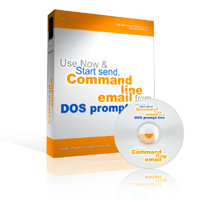 febooti Command line email client is powerful but easy-to-use email sending utility,
which supports all of e-mail client sending capabilities
With febooti Command line email you can send email from command line, attach
files to email, send email from Scheduled Tasks, CGI scripts, any program
that can execute external commands, send HTML with embedded pictures or
plain text email messages, use CC (Carbon Copy) and / or BCC (Blind Carbon
Copy), use alternate text for HTML mails.
febooti Command line email client is powerful but easy-to-use email sending utility,
which supports all of e-mail client sending capabilities
With febooti Command line email you can send email from command line, attach
files to email, send email from Scheduled Tasks, CGI scripts, any program
that can execute external commands, send HTML with embedded pictures or
plain text email messages, use CC (Carbon Copy) and / or BCC (Blind Carbon
Copy), use alternate text for HTML mails.


