| Make BestShareware.net your home page | Add BestShareware.net to your favorites |
 Homepage |
 Help Desk |
 Site Map |
 |
 Popular |
 What's New |
 Featured |
| MAC Software | Linux Software | Pocket PC | iPod Software |
|
FastCapPro Game Recorder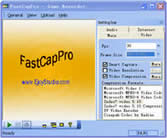 FastCap is a smart movie and PC game recorder to Record and Compress video and audio on the fly
while you are playing them! FastCap will not slow down your PC much even when you record
at high FPS. FastCap's video resolution is optional. It can generate vivid movie of your 2D or 3D Games
with frame size up to 1152 x 864 or small frame size (e.g. 400 x 300) which can reduce your file size.
FastCap is a smart movie and PC game recorder to Record and Compress video and audio on the fly
while you are playing them! FastCap will not slow down your PC much even when you record
at high FPS. FastCap's video resolution is optional. It can generate vivid movie of your 2D or 3D Games
with frame size up to 1152 x 864 or small frame size (e.g. 400 x 300) which can reduce your file size.FastCap also support many video and audio compressed formats (e.g. Microsoft widow video1, mpeg, xvid as video compressed formats and mp3 and PCM as audio compressed formats), which would greatly reduce your file size up to 1/15 of your AVI format! You can play your PC game, record and compress it all at one time and as long as you like! Use FastCapPro Game Recorder to Create Your Own Game Movies for almost all Games! You can also use FastCap to record your activity on PC screen or create training videos, and distribute them to as many people as you want through the internet.
Main Features of FastCapPro Game Recorder:
|
||||||||||||||||||
|
Submit Software |
Privacy Policy |
Terms of Use |
Advertise with Us |
Contact Us
Copyright ©  BestShareware.net. All rights reserved.
BestShareware.net. All rights reserved.
|


