|
Editor.NET
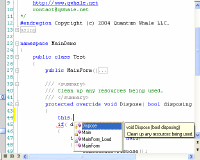 Editor.NET is an advanced syntax code editor allowing integration of a highly flexible text edit control in
your .NET applications.
Editor.NET is an advanced syntax code editor allowing integration of a highly flexible text edit control in
your .NET applications.
Editor.NET has almost all the features that can be found in the Visual Studio.NET code Editor, including
customizable syntax highlighting, code outlining, code completion, unlimited
undo/redo, bookmarks, word wrap, drag-n-drop, search/replace, multiple view of the same text,
displaying gutter, margin, line numbers and many more.
Editor.Net is designed to highlight syntax for more than 30 predefined
programming languages such as C, C#, Delphi, Xml, Html, etc. and can be
extended to perform syntax highlighting for virtually unlimited number
of programming languages. Editor.Net is written in C# and built on .NET
classes. It ships with full source code, including design-time code.
| Software Information |
System Requirements |
| Version: |
1.62 |
- Windows 7/2000/XP/Vista and Windows Server 2003, 2008
- 133-MHz Intel Pentium-class processor
- .NET Framework 2.0 - 4.0
- Visual Studio.NET 2005, 2008, 2010
|
| Download Size: | 18.5 MB |
| License: | Free to try, $299.00 to buy |
| Screenshot : |
View Screenshot |
| Rating : |  |
Key Features of Editor.NET:
- Customizable syntax highlighting. Editor.NET is designed to highlight syntax
for virtually unlimited set of programming languages.
- .NET syntax parsing. Editor.NET supports a concept of syntax parsing that
allows to build abstract syntax tree used for code outlining, code formatting and code completion features.
Complete syntax parsing is supported for .NET languages such as C#, VB and J#.
- Code Completion. Editor.Net supports code completion (intellisense) feature,
allowing displaying code completion ListBox and ToolTip to display appropriate functions, statements and constants.
- Code Snippets. Editor.Net provides a way to insert frequently used
fragments of the code into the editor by pressing Tab key after snippet shortcut or by executing code
snippet popup window.
- Word Wrap. Words can be automatically wrapped to the beginning of the next
line when necessary.
- Selection. Editor.NET supports a concept of text selection and a wide
range of operations on it, including copy/pasting operations, drag-n-drop, indenting/outdenting,
lowercasing/uppercasing, etc.
- Code Outlining is a text navigation feature that can make navigation
of large structured texts more comfortable and effective. Outline sections can be collapsed for
viewing structure of the text being edited.
- Gutter. The gutter area can be used to display bookmarks, line numbers or outline sections.
- Multiple views of the same text. You can edit the same text
in several editors. Only one copy of the text is stored and the changes are automatically displayed in all linked editors
- Unlimited undo/redo allows to roll back changes made to the text.
Undo limit and undo blocks are supported.
- Page Layout. Editor.NET supports page layout mode making it easy
to see how text will be positioned on the printed page. Horizontal and vertical rulers are
available and can be used to change page margins and other space settings.
- Scrolling. You can change appearance and behavior of scrollbars
allowing to visually scroll Editor's content.
- Split View. Editor.NET allows to visually splitting editor vertically
and horizontally, providing different views for the same text content.
- Content Dividers. Editor.NET provides content dividers allowing separating blocks of code.
- Line Modificators. Editor.NET allows to visually tracking modified
lines allowing indicating lines that were changed since last saving.
- Bookmarks simplify navigation through the text. The bookmarks
can be indexed or circular. Images can be displayed on the gutter to mark lines with the bookmarks.
- User Margin allows displaying custom information for separate lines
in the SyntaxEdit control content.
- Search and replace operations. All common search and replace
operations are supported. You can specify various search/replace options, such as case sensitivity
or search range. Editor.NET supports Incremental search that is performed on a letter-by-letter
basis as you type the characters
- Localization. All string constant used in dialogs are localized to a few foreign languages.
- Hyper Text. Editor.NET allows highlighting urls displayed in the text,
and navigate these urls by launching default browser.
- Spelling Editor.Net supports the spell-as-you-type
spellchecker integration. (Third party software is required to perform actual word spelling).
- Background and Border Transparent property allows displaying background image.
Border can be painted using XP themes
- Print and Print Preview You can print content of the editor with
different options, including color printing, printing of line numbers, page numbers and date-time.
- Exporting. Edit control's content can be exported to Html, Rtf and XML.
The usage of the XML format causes the entire state of the editor and all related components
(text source and syntax parser) to be serialized/deserialized
- Global Settings are provided to share UI settings of the different
editors in the application.
- Miscellaneous options. White-space display, separating lines, highlighting matching braces
and highlighting current line are supported
Editor.NET component pack includes:
- SyntaxEdit multi-line text edit control.
- TextSource component storing actual data being viewed and edited by the edit control.
- Parser component used to highlight syntax for the edit control content.
- 30 predefined syntax schemes for most known programming languages.
- Advanced parsers for C#, VB.NET, J# and XML.
- Additional color editor.
- Standard Search, Replace, Goto Line and Editor Settings dialogs
RELATED SOFTWARE DOWNLOADS FOR EDITOR.NET
- Light Edit
advanced easy-to-use source code editor for Windows
- ChSciTE
It is an Integrated Development Environment for developing C/Ch/C++ programs in Ch.
- CodeLobster - Handy Code Editor
Supports such file formats as TXT, CPP, JAVA, JSP, PHP, PL, ASP, HTML, CSS, XML, XSL, JS, VBS, SQL.
- CoffeeCup HTML Editor
It is 2 Editors in 1 : the code editor, the visual editor
- ALL Symbols Label Generator
is a powerful Barcode editor and Printer, which can generate all types of in common used 1D barcode…
- BlazingTools Instant Source
is the first real-time HTML source viewer and editor, It lets you take a look at a web page's source code, to see how things are done.
- RegEdit.NET
RegEdit.NET is an advanced tool for Manage and edit Pocket PC registry, changing settings in your Pocket PC registry
- EazyCode
It is a lifecycle tool that helps you develop and maintain database applications.
- .NET Reactor
is a powerful .NET code protection & license system which assists developers in protecting their
- Outbar.NET
is a component pack allowing you to incorporate a side bar control into any of your .NET applications.
- Hangman Flash Game Source Code
The source code of Hangman game includes an initial file *.fla which contains ActionScript code and graphics for this game.
- Dalmaker
will read a Microsoft Office Access database and generate class files in VB.NET, C#, or JScript source code for each table within your database.
- Source Code Organizer PS
is your library for organizing and storing your source code
|
|







 BestShareware.net. All rights reserved.
BestShareware.net. All rights reserved.
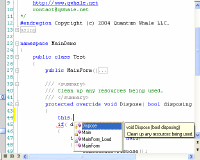 Editor.NET is an advanced syntax code editor allowing integration of a highly flexible text edit control in
your .NET applications.
Editor.NET is an advanced syntax code editor allowing integration of a highly flexible text edit control in
your .NET applications.


