|
Drawing Merge
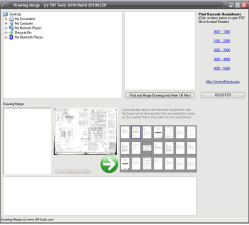 Auto Merge Large format scans into their parent document!
Auto Merge Large format scans into their parent document!
Every document scanning department/bureau has the problem where large format documents/drawings
that have to be scanned separately on a different scanner from the main A4/A3 documents have
to be manually merged with the main document.
It is then a time-consuming task to put the files back together again so that the drawings are in the
correct pagination sequence within the multipage tiff. Drawing Merge completely automates this process.
Simply scan our drawing placement barcode headsheet at the correct place within the A4/A3 file and then
scan the large format drawing on your plan scanner and save the drawing tiff as the same name as the barcode headsheet
in the main A4/A3 file. Then run our Drawing Merge software and it will automatically build a new multipage tiff file
that includes all of your A4/A3 documents and your drawings/large format documents are then correctly
compiled into the new multipage tiff file in the correct pagination sequence by replacing the barcode headsheets
with the large format drawing scans.
| Software Information |
System Requirements |
| Version: |
1.50 |
- Windows 7/XP/Vista/2000/2003
- Pentium 500 MHz processor
- 128 MB RAM
|
| License: | Free to try, $449.00 to buy |
| Download Size: | 4.67 MB |
| Screenshot : |
View Screenshot |
| Rating : |  |
Example:
You have a job that contains planning files. The original file contains both A4/A3 documents and
large format drawings. The A4/A3 documents are scanned on the document scanner and the large format
drawings have to be removed to be scanned on a large format drawing scanner.
Traditionally the only way to place the drawing scans in the correct pagination sequence within
the main document file is for an operator (or operators) to manually open each main document tiff file
and manually merge in the appropriate drawing scan. This takes a huge amount of time that usually
you are not able to charge for separately.
We have now changed all of that and have now automated this task.
How does it work?
- Prepare your paper files for scanning as normal, eg, remove staples etc.
- Remove each large format drawing, placing one of our drawing barcode headsheets in the same position within the file (replacing the drawing).
- Each of our barcode headsheets has a unique 4 digit barcode number printed on it.
- Discretely hand-write the barcode number within the border or the back of the large format drawing.
- Scan the A4/A3 documents including the barcode headsheets on your document scanner.
- Scan the large format drawings on your large format drawing scanner and save each drawing tiff file as the corresponding barcode headsheet number (remember we hand-wrote this number onto the border or the back of each drawing at the preparation stage)
- Once all scanning is complete, simply Run our Drawing Merge software and it will automatically
- Look for the barcode headsheets within the main multipage A4/A3 scans.
- When it encounters a drawing barcode headsheet, it will then locate the corresponding tiff file for the drawing and replace the barcode headsheet within the main document with the large format drawing
- A log of all activity is generated
It's as simple as that. A very complex process that would normally cost you many hours of expensive work
is now completed as an unattended process. Run it over-night...it's like having unpaid shift workers
who work without breaks!
RELATED SOFTWARE DOWNLOADS FOR Drawing Merge
- ECMerge Pro
It is a powerful utility for merging text files and synchronizing folders visually.
- Monkey Merge
Merge word documents, RTF files, Adobe Acrobat PDF documents or Excel workbooks and combine plain text files together.
- Print2Flash
Print to Flash lets you easily convert any printable document to an Adobe Flash file.
- Universal Report Professional
is a generic code analysis and documentation tool. Its goal is to easily analyse and generate a structured and highly formatted overview of a given set of program codes.
- 42Tags - Document Scanning and Tagging Software
is an easy to use document imaging software for scanning and managing your documents by using tags.
- Scanned Drawings Counter/Profiler
The Drawing Counter/Profiler makes it easy to create a report that can be used to generate your invoice to your customer.
- All-Business-Documents
All-Business-Documents is the ultimate business document-writing tool.
- Twins File Merger
can join/merge mp3, mpeg, text files and word documents into one big file
- Print Merge Numerator - for Corel DRAW
is ideal for creating and printing tickets, labels, lottery tickets, certificates, or similar documents with serial numbers.
- Mapsoft DocuMerger
DocuMerger merges template PDF files with the existing document content, specifying which page you want to merge.
|
|







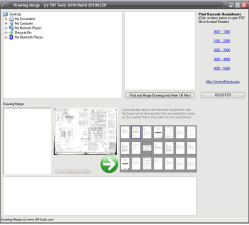 Auto Merge Large format scans into their parent document!
Auto Merge Large format scans into their parent document!
 BestShareware.net. All rights reserved.
BestShareware.net. All rights reserved.


