|
Autoplay Menu Designer Pro Personal
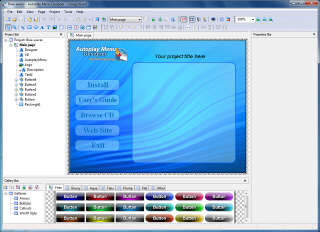 Create engaging cd autorun menu that grab attention with autorun CD software.
Create engaging cd autorun menu that grab attention with autorun CD software.
Autoplay Menu Designer is a powerful tool that lets you build a beautiful and interactive CD autorun menu for CD-ROM, DVD,
USB Flash Drives, without any programming skills. Using the simple wizard and many professional layouts, The user can
easily create a new project and blend shapes, buttons, and annotations into a great looking autorun CD.
The program allows one to create an unlimited number of pages for the autorun menu and even embed several pages into one page.
Autoplay Menu Designer supports a wide range of actions that add interactivity to the menu. Users can click buttons
or links to run applications, open documents, open URL links, show or hide objects, play sound, change texture and shadow.
The new project can be previewed at any time before building the final package to ensure CD autorun menu works fine.
| Software Information |
System Requirements |
| Version: |
4.0 |
- Windows 2000, XP, Vista or Windows 7.
- 512 MB RAM
|
| License: | Free to try, $59.95 to buy |
| File Size: |
41.4 MB |
| Screenshot : | View Screenshot |
| Rating : |  |
Primary features available in our autorun CD software:
The scope of features available in Autoplay Menu Designer gives you total control over the look
and behavior of your autoplay menu. There are many features to customize, some are mentioned below.
- Professionally-looking layouts
Autoplay Menu Designer is ideal for beginners who need to build a nice menu for autorun CD menu,
software installation disk, multimedia catalog, electronic journal, or marketing brochure but do not know
how to start. Using the library of pre-built layouts and a simple point-and-click interface,
you can create autorun CD almost hands down. Layouts are fully customizable - you can change window style,
size, background and much more.
- Point-and-click simplicity
Autoplay Menu Designer is extremely easy to learn and use. It takes only a few minutes to familiarize oneself
with the interface and design the first CD autorun menu. First you select the layout and customize CD menu
properties as needed. Then drag and drop buttons, shapes, text, video onto the screens and
assign interactive actions to the elements. When the menu is ready, click on the Build Project button.
There's nothing easier than that!
- Interactive objects
Our autorun cd software provides you with a large variety of objects to add to your cd autorun menu.
You can add polylines, shapes, text, cooltext, pictures, hot areas, embed RTF text viewer, Flash video,
web browsers and media player. Each object can be associated with an action that occurs when the user clicks on it,
or rolls the mouse over. The rich library of objects lets you create an cd autorun menu with elaborate design
and navigation.
- Object actions
Autoplay Menu Designer provides more than 20 actions that perform various tasks. For example,
you can set a button to show an explanatory tooltip, change button caption, play a sound on rolling the mouse over,
or run an application, open a folder, resize a window on a mouse click. Events provide total control over
the behavior of the autoplay menu, letting you create the kind of CD menu navigation you need.
- Arrange objects on screens
Autoplay Menu Designer makes it easy to arrange and rearrange objects on the layout.
Simply select the element and click the desired button to snap the object to top, bottom,
right or left, center it horizontally or vertically, snap to the grid to produce a perfectly
aligned menu for autorun CD. You can also group several objects to apply effects to all of them at once,
or move over the screen together. To avoid changes to the layout, the objects can be locked.
- Apply effects and formatting
Once the images are added to the CD menu project, you can enhance their color and tone using the
built-in filters that control hue, saturation and lightness. You can also apply different visual effects.
For example, you can add various types of shadow effects, blend the object with the background and customize
its transparency.
- Multipage autoplay menu
With our autorun cd software, you can create an unlimited number of screens for the autorun menu.
There is also an opportunity to embed several screens into one screen. This lets you create rich-content autoplay CD,
presentations, computer-based tutorials, demonstrations, and software installation disks.
- Customize windows
The program lets you create custom windows of any size and shape. As the user launches the autoplay CD,
it's possible to maximize, restore, resize the menu window as needed. Using actions, you can set objects
to shrink, change the position on the screen to adjust to the new window size.
- Preview CD menu
At any moment during the design, you can preview the results to see if the menu works the way you
need and undo changes if the results are not what you want. The preview is quick and without delays.
- Support for all Windows platforms
The program builds autorun menus, which can run on all Windows platforms, including Windows Vista, Window 7.
Autoplay CD runs well on all personal computers.
- Localization support
Menu for autorun CD can support more than one language. The default language can be changed during runtime.
RELATED SOFTWARE DOWNLOADS FOR Autoplay Menu Designer Pro Personal
- Easy HTML Autorun Builder
is an application pack designed for easy creation of HTML-based CD/DVD autorun menu which provides quick access to existing files and documents.
- AutoPlay me for PowerPoint
It does all the work. Not only does it add your file it also adds the latest PowerPoint 2003 Viewer to the cd.
- Sothink DHTML Menu Builder
Creating professional DHTML Drop Down menus is only a few mouse-clicks away!
- FT DVD Author - create dvd chapter menu
The advanced chapter Menu Creator & burner tools, Create DVD with chapter menu.
- SWFMenu
Hundreds of pre-created templates, Fully customizable menu items, include font name, size, color and position help you implement personalized menu.
- Page Layout Designer for Mac
is the ideal desktop publishing program for business, and small- and home-office professionals who want to Design and print high-quality publications like newsletters, flyers, postcards...
- Selteco Alligator Flash Designer
Create Flash websites, presentations, slide shows, menus, banners, buttons and online applications.
|
|







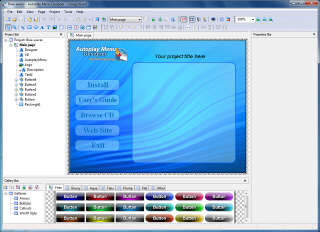 Create engaging cd autorun menu that grab attention with autorun CD software.
Create engaging cd autorun menu that grab attention with autorun CD software.
 BestShareware.net. All rights reserved.
BestShareware.net. All rights reserved.


