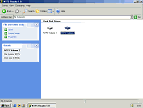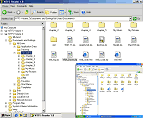| Make BestShareware.net your home page | Add BestShareware.net to your favorites |
 Homepage |
 Help Desk |
 Site Map |
 |
 Popular |
 What's New |
 Featured |
| MAC Software | Linux Software | Pocket PC | iPod Software |
|
 DiskInternals NTFS Reader is a freeware tool that provides a read access to NTFS disks
from Windows 95, 98 and Me. It is designed to save any files from NTFS disks to any visible
local or network drive. Compressed and encrypted files are supported.
DiskInternals NTFS Reader is a freeware tool that provides a read access to NTFS disks
from Windows 95, 98 and Me. It is designed to save any files from NTFS disks to any visible
local or network drive. Compressed and encrypted files are supported.
With NTFS Reader, you can easily get access to documents saved in Windows 2000, XP from Windows 9x. NTFS is the main system in Windows XP/2003/2000/NT. Windows 9x, Me have no NTFS support and you have to use external utilities, such as NTFS Reader, to access such volumes. To access disks, an original mechanism is used that is why it is possible to work with NTFS disks from Windows 9x, Me. Unlike other similar programs, DiskInternals NTFS Reader never writes to NTFS volumes. So it can guarantee the safety of your data. Working with NTFS disk Images The program can create and mount disk images. Working with an image does not differ from working with a disk in Explorer. Along with the image of a logical disk, it is possible to mount the image of the entire physical disk. In this case the program will automatically find all volumes and display them. Save locked files and Ignore access rights Due to its own driver for accessing NTFS disks, the program can save locked system files, such as $MFT, $Bitmap, $boot, Registry, Swap and other locked files. When reading files, the program ignores all security policies and file access rights. Even if it is forbidden to access a file, NTFS Reader will be able to save it!
DiskInternals NTFS Reader Features:
STEP 1. Selecting a disk Once launched, the program will automatically find all available NTFS disks. The disks will be titled NTFS Volume 1, NTFS Volume 2 etc. Select the necessary disk and double-click it. STEP 2. Selecting files for saving Open the necessary folder as in Windows Explorer and select files that you want to save. STEP 3. Saving files Use the "Save" button or Drag&Drop to save the selected files to any available disk or the desktop.
|
|||||||||||||||||||||||
|
Submit Software |
Privacy Policy |
Terms of Use |
Advertise with Us |
Contact Us
Copyright ©  BestShareware.net. All rights reserved. BestShareware.net. All rights reserved.
|