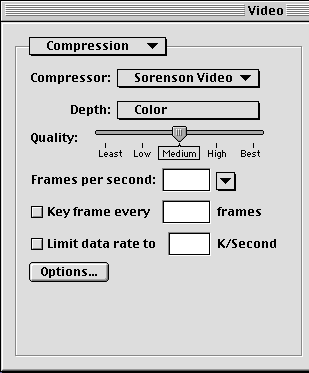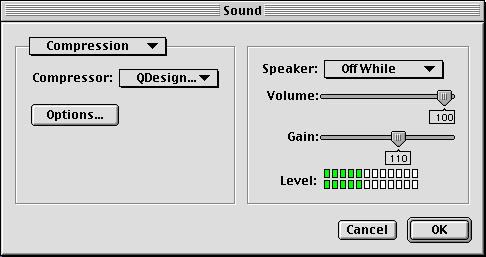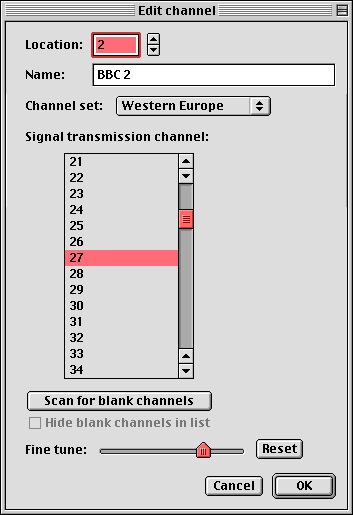|
BTV
BTV is an application for the Macintosh that allows you to easily view and capture video from any video input source.
It works with any Macintosh compatible video input source such as video input cards, TV cards, built-in video, USB, DV,
and FireWire video sources.
BTV is available as a classic application for Mac OS 8 and 9, and also a Carbonized application
that runs natively under Mac OSX.
| Software Information |
System Requirements |
| Version: | 5.4.1 |
- Mac OS X 10.3 or higher
- 256MB RAM
|
| License: | Free to try, $20.00 to buy |
| Rating: |  |
BTV Features:
- Viewing video
Video can be displayed either in a window that can be resized and dragged around the screen,
or full screen on an entire monitor. When you switch to full screen mode your monitor is
automatically switched to the appropriate resolution and switched back again afterwards.
- Movie and image capture
Frames from the live video input can be captured and saved to disk in a variety of image file
formats including PICT, JPEG, TIFF, BMP, and PNG. The image files can be saved automatically
to a predefined destination to enable you to instantly capture images without worrying about
manually saving the file. Images can be deinterlaced automatically for capturing a high quality
still image from an interlaced video source (such as TV footage).
Captured video is saved as a standard QuickTime movie that can be opened with virtually
any other video application on the Macintosh.
Options are available to choose the video compression, colour depth, quality, frame rate,
temporal compression and other settings:
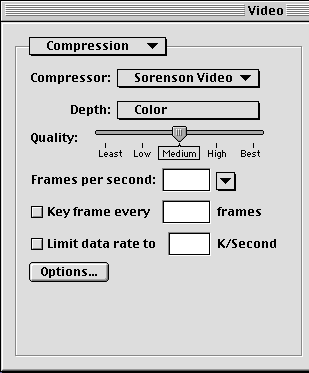
All compression is performed 'on the fly' as the video is captured.
The sound settings are also fully configurable:
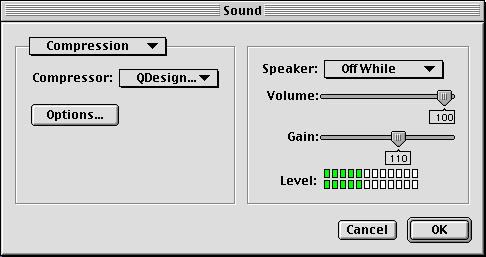
BTV allows you to capture video and sound to several different destinations in sequence;
when the first destination is full the second is used; when that is full the third is used.
This allows you to use several hard disks to capture a long segment of video.
- AppleScript
With AppleScript you can control BTV by writing scripts. AppleScript support is implemented in
BTV for many functions such as capturing video, capturing images, printing images, changing
channels, adjusting the display settings and much more.
- Channel changing
For users with the the ixMicro ixTV, ixTV/FM or TurboTV card, you can set up your TV channels in
BTV with an intuitive and easy to use interface (note that the ixTV card does not currently work under OSX):
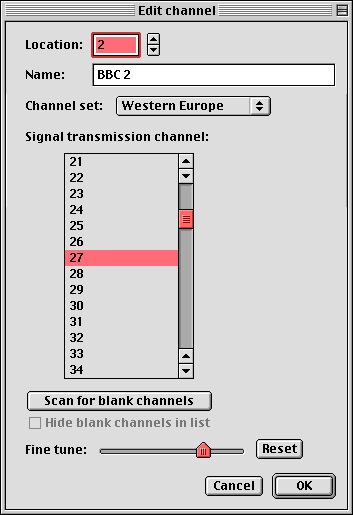
- Keyboard shortcuts
BTV has keyboard shortcuts for easy control of many features such as image capture, movie capture,
brightness, contrast, sound volume, and much more. All keyboard shortcuts are fully customisable.
|







 BestShareware.net. All rights reserved.
BestShareware.net. All rights reserved.